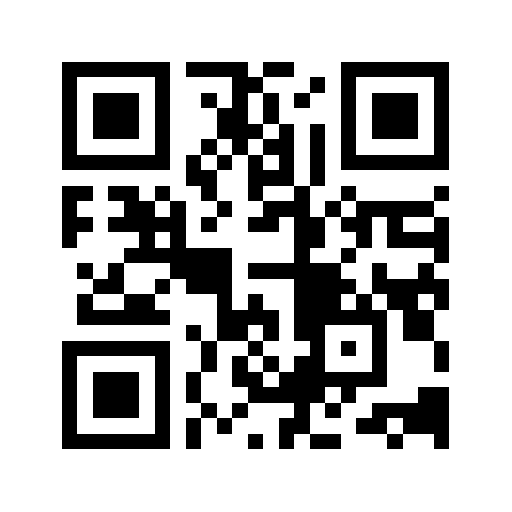Simplicity
As a student, do you often feel like you're drowning in assignments and deadlines? It can become very hard to "keep your head above water" when it feels like everything is piling up and you're struggling to cope with everything you need to do.
For Students...
How often have you wished to have someone to talk to about those tricky questions you just don't quite grasp? TodaysMeet is a great platform for students to login and discuss assignment questions, homework activities and any topic of interest that you wish to learn more about.
This site is extremely valuable when searching for information on a specific topic. SlideShare gives you access to the presentations and information of other academics. A platform for retrieval and sharing of information in a user friendly manner.
For Researchers...
For Instructors...
MS PowerPoint is soooo last generation! Prezi is the new creative and innovative way of designing amazing presentations with the click of a button! There is a catch though, since this is online, it would be wise to create a PP backup just to be on the safe side!
For Designers...
These days, almost everyone is an aspiring entrepreneur and many rely on websites as a primary way of promoting their work. Designing a website can be pretty tedious if you have to think about going the ancient route of using NotePad! Luckily I've got your back! With sites such as Google sites and Wix, the internet has introduced a quick and easy way to design those simple, professional websites that will wow your audience! They have templates for your convenience but you also have the creative freedom to choose a blank site and start from scratch. Alternatively, is also a free, quick and easy way to save the day! So what's stopping you...?
For All...
Google is one of the most common terms doing rounds all over. Many people think of Google as a search engine that provides quick and easy access to a vast amount of information and resources available out there on the world wide web. Well...true as that may be, Google offers much more than just quick links and info sources.
These are just some of the many great benefits that comes along with Google...and this is just the tip of the iceberg! The amazing thing is that all of these apps are quick and easy to use and can be linked to your phone for a quick complete ease of access.
Say Goodbye to Lengthy URLs!
So, you see, the we can be friend or fiend depending on how we utilize it. There are loads more opportunities out there, and if you can think of any more, please do share!